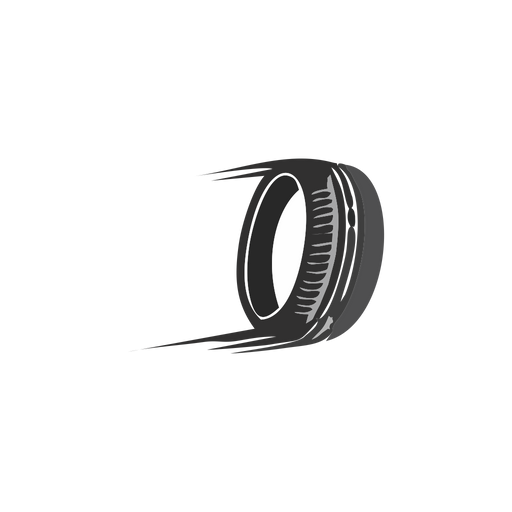
We value your privacy and make it easy for you to request the deletion of your RoundTripz account and associated data.
When you request account deletion, the following actions will be taken:
Data Retention: Some information may be retained for a period of 14 days after deletion for backup purposes and to comply with legal obligations. After this period, all remaining data will be permanently deleted.
If you have any questions or concerns about the account deletion process, please contact our support team at support@roundtripz.com.